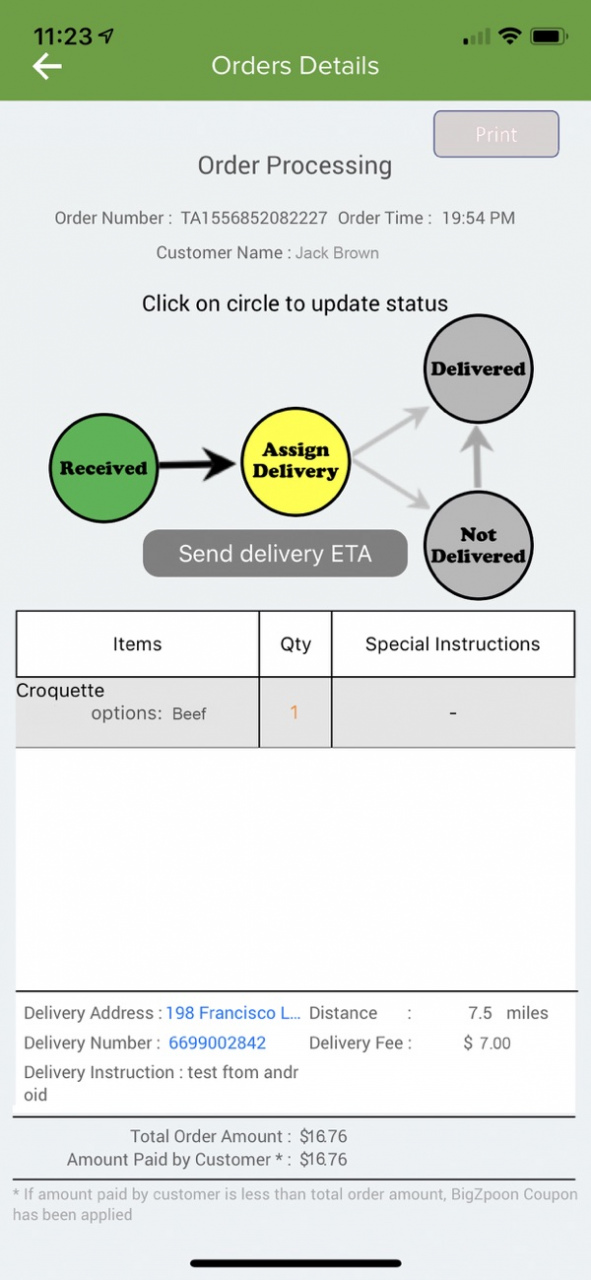BZ Merchant 1.5.19
Continue to app
Free Version
Publisher Description
BigZpoon is on mission rescue restaurants by bringing fairness into the economics of online food ordering and delivery.
We know how difficult it is to make restaurants profitable and we also understand what your customers are looking for.
Our technology enables you to take charge, operate efficiently and cater to the real needs of your customers.
Reduce Delivery "Penalty"
- No Transaction Fees
- Fully Automated Delivery
Increase Sales and Reduce Waste
- Real Time Special Offers
- Customizable Discounts
- Customizable time and quantity limits
- Instant Coupons
A Win-Win-Win for all alike!
Restaurants win: Lower operating cost, Increased Profits, Reduced food waste, Broader Customer Reach
Consumers win: Affordable Food, Lower Delivery Price, Personalized Menus, Social Good
Planet Earth wins: Reduced Food Waste, Lesser Greenhouses Gases, Lower Pollution, Cleaner Environment
Oct 9, 2019 Version 1.5.19
Ability to Reject Order capability is added
About BZ Merchant
BZ Merchant is a free app for iOS published in the Health & Nutrition list of apps, part of Home & Hobby.
The company that develops BZ Merchant is BigZpoon Inc.. The latest version released by its developer is 1.5.19.
To install BZ Merchant on your iOS device, just click the green Continue To App button above to start the installation process. The app is listed on our website since 2019-10-09 and was downloaded 1 times. We have already checked if the download link is safe, however for your own protection we recommend that you scan the downloaded app with your antivirus. Your antivirus may detect the BZ Merchant as malware if the download link is broken.
How to install BZ Merchant on your iOS device:
- Click on the Continue To App button on our website. This will redirect you to the App Store.
- Once the BZ Merchant is shown in the iTunes listing of your iOS device, you can start its download and installation. Tap on the GET button to the right of the app to start downloading it.
- If you are not logged-in the iOS appstore app, you'll be prompted for your your Apple ID and/or password.
- After BZ Merchant is downloaded, you'll see an INSTALL button to the right. Tap on it to start the actual installation of the iOS app.
- Once installation is finished you can tap on the OPEN button to start it. Its icon will also be added to your device home screen.